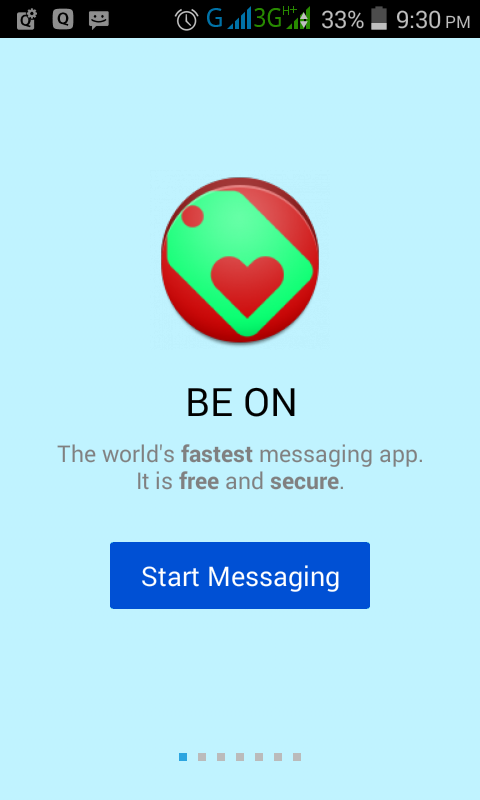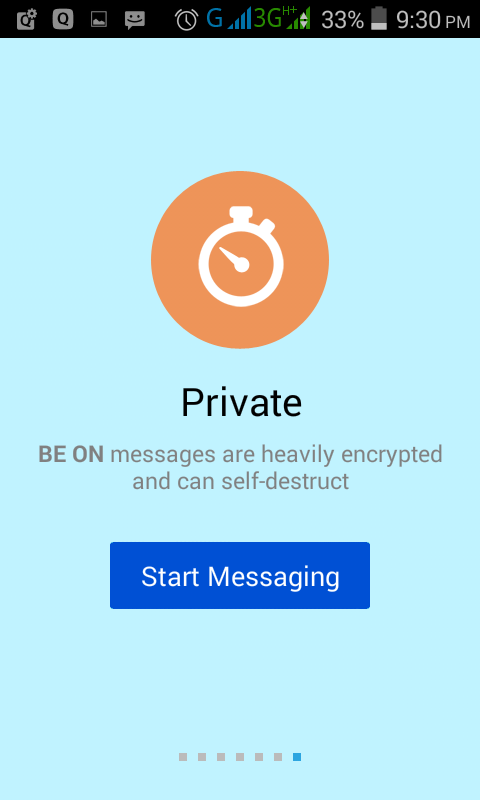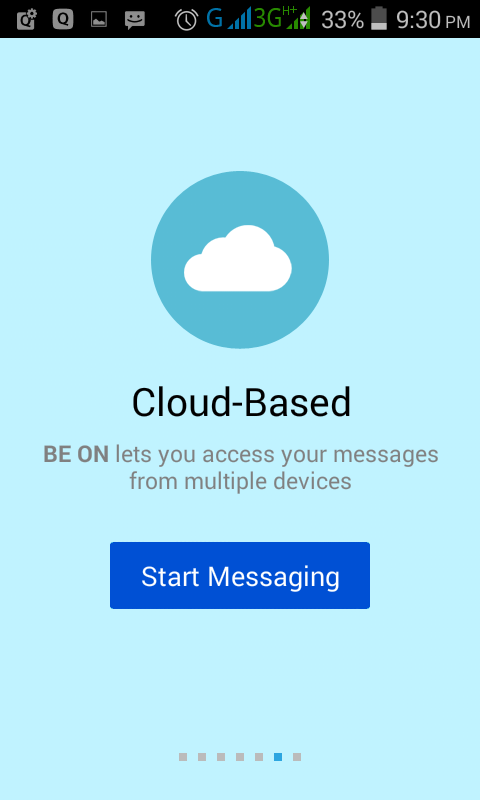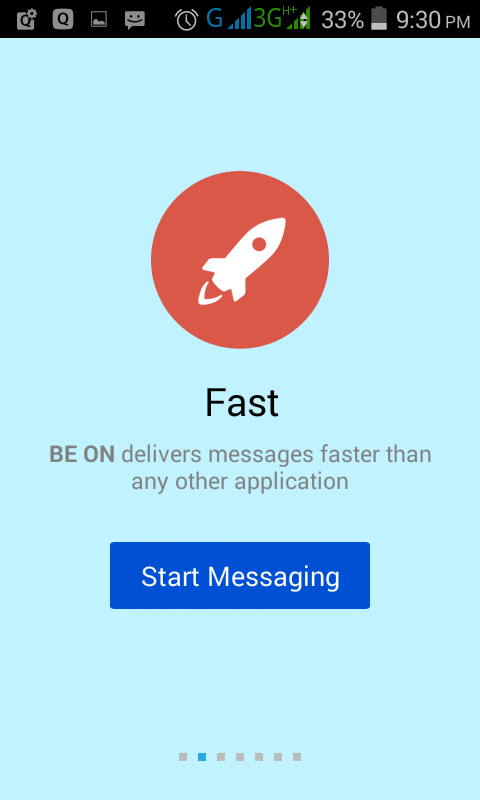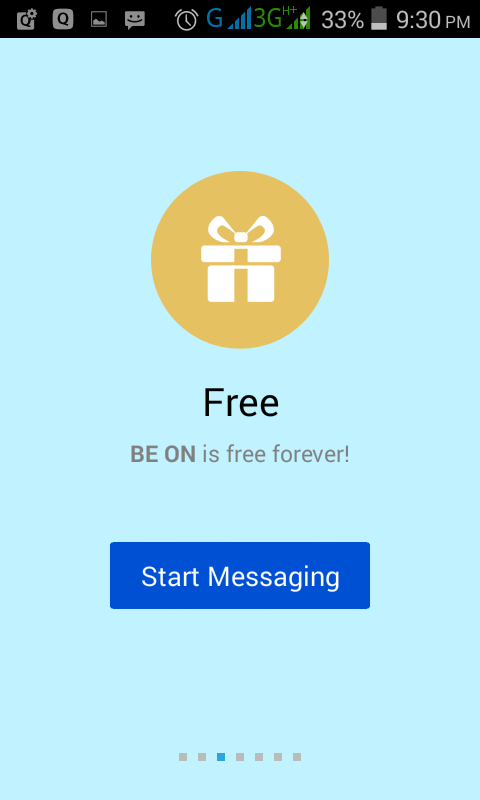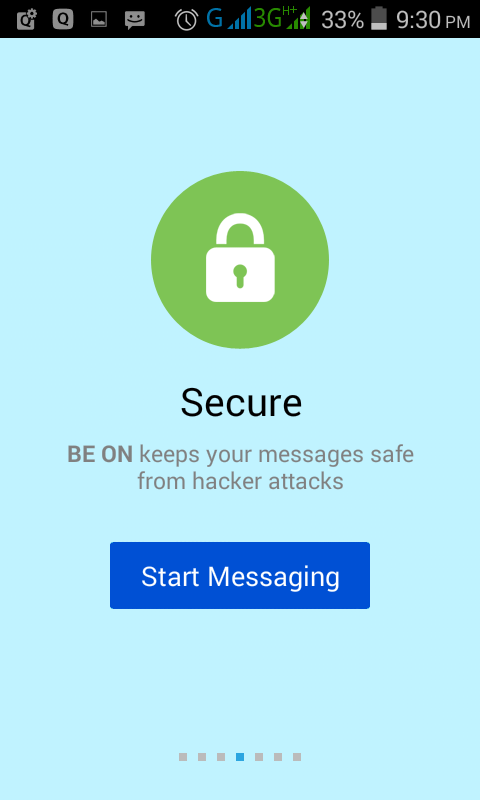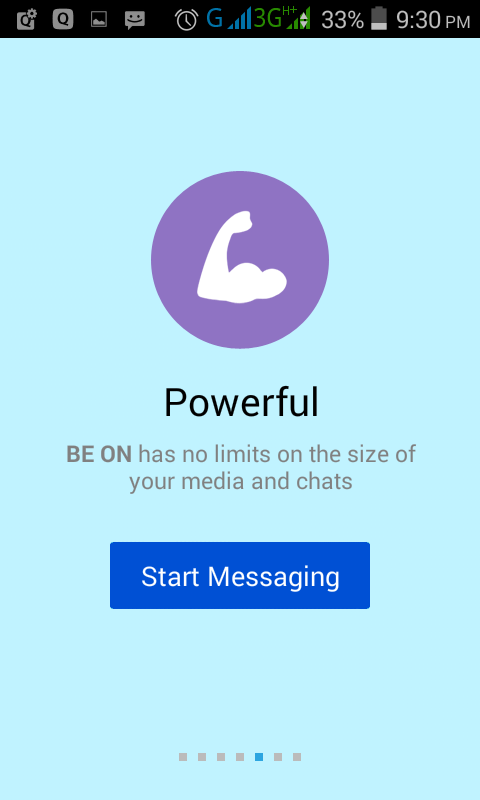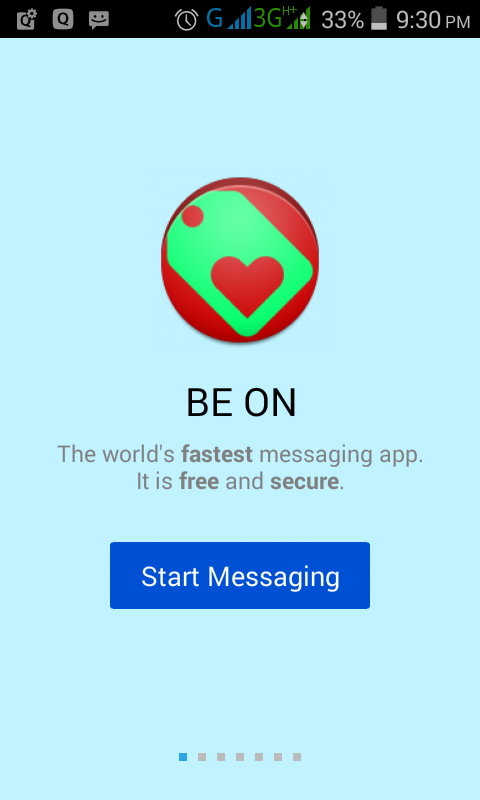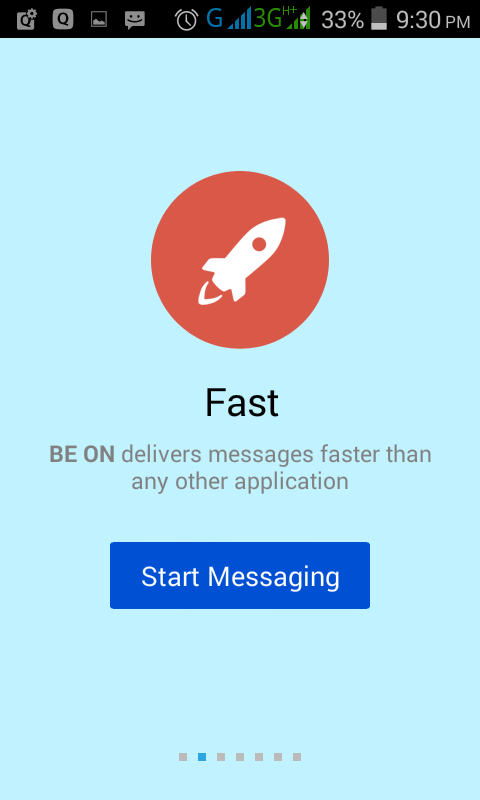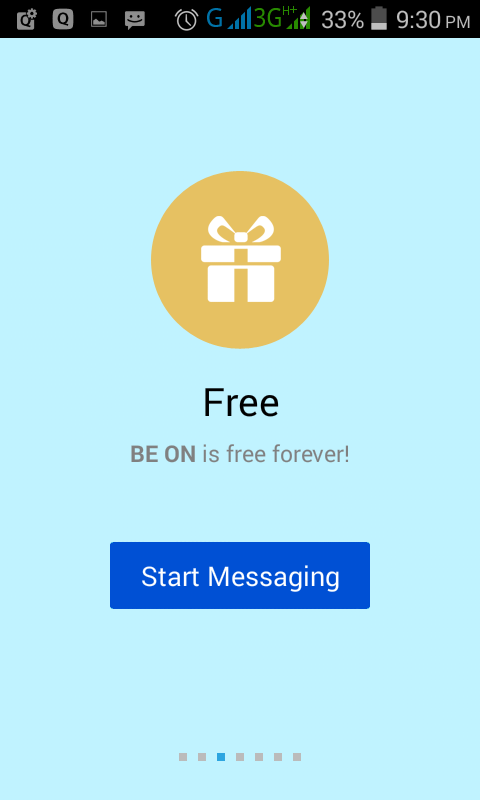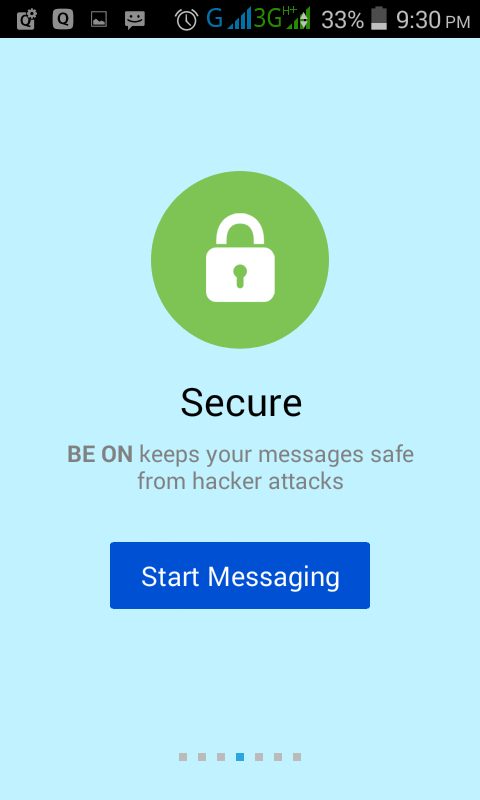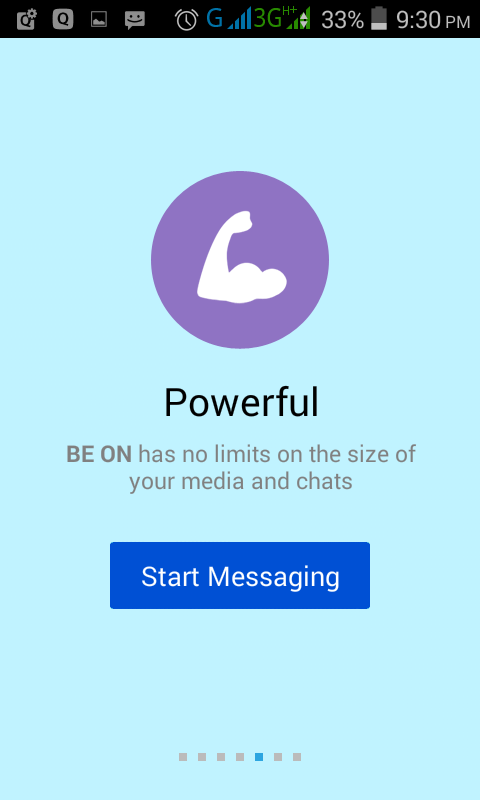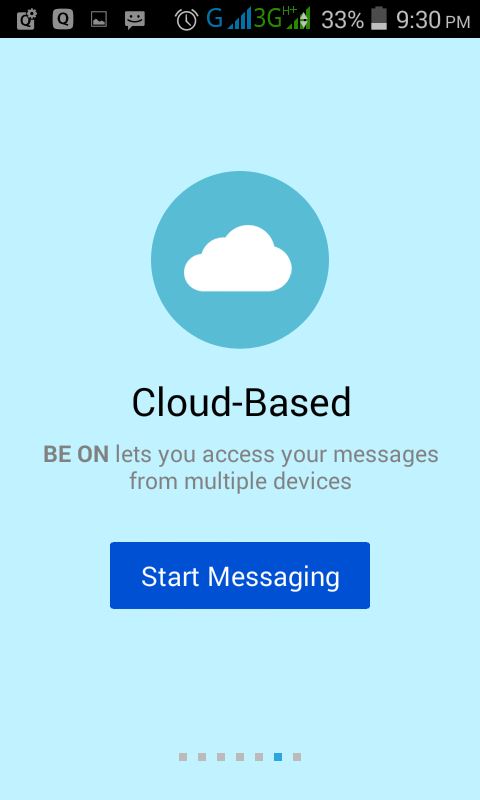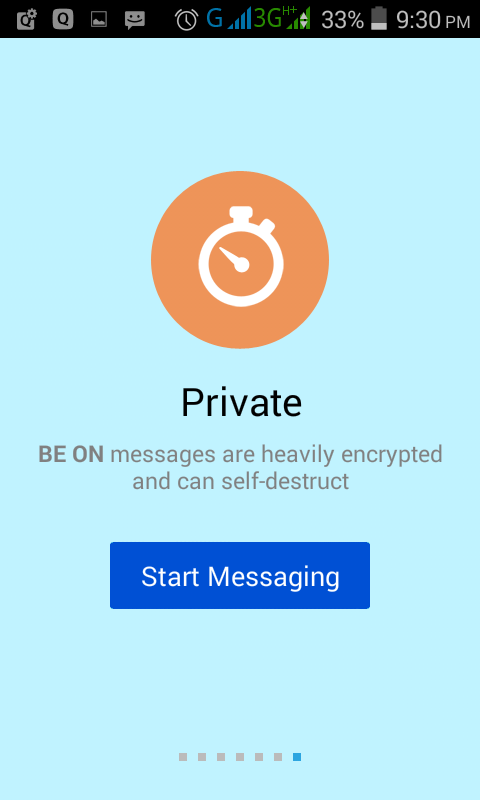जिस प्रकार वास्तविक जीवन में आपराधिक घटनायें होती रहती है, उसकी प्रकार इंटरनेट पर भी साइबर अपराधी घटनायें करने की जुगत में लगें रहतेहैं, अगर इन साइबर अपराधियों पर समय रहते ध्यान न दिया जाये तो यह अापको काफी नुकसान पहुॅचा सकते हैं, इन साइबर अपराधों में से एक है इंटरनेट या ब्राउजर Read more
श्रेणी: pc/mobile
Download BE ON
Download BE ON Instant Massaging android app
download
Be On app launched on today.
It is an android app to do instant chat .
Created by AKSHAY DIXIT
POWERED BY TELEGRAM
Now the question is
Why switch to BE ON?
BE ON messages are heavily encrypted and can self a destruct.
BE ON let’s you access your messages from multiple devices.
BE ON delivers messages faster than any other application.
Distributed
BE ON servers are spread worldwide for security and speed.
Open
BE ON has an open a piano protocol free for everyone.
BE ON is free forever. No ads. No subscription fees.
BE ON keeps your messages safe from hacker attacks.
Powerful
Be on has no limits on the size of your media and chats.
😁😁We Can do It!✌✌
👉Help make messaging safe again – spread the word about BE ON .
What can you do with BE ON?
Connect from most remote locations.
Coordinate groups of up to 200 members.
Synchronize your chats across all your devices.
Send documents of any type.
Encrypt personal and business secrets.
Destruct your messages with a timer.
Store your media in the cloud.
Build your own tools on our API.
Enjoy feedback from your customers.
👌💟BE ON💟💞
BE ON is a cloud-based mobile messaging app with a focus on security and speed.
Tablets tips
Tablet PC को क्रेज दिन-ब-दिन बढता ही जा रहा है, ऐसे में इसकी रख-रखाव पर ध्यान देना बहुत ही आवश्यक है, टैबलेट के रखरखाव के लिये अगर कुछ टिप्स अपनायें जायें तो टैबलेट को लम्बे समय तक सुरक्षित रूप से प्रयोग किया जा सकता है – Read more
BE ON
कैसे देखें star wars movie on command prompt
Every one of us has watched Star Wars on television, computer or in a theater. It is the same movie with aliens fighting each other for galaxies and such stuff. There is nothing new in it. But wait, have you watched an ASCII (American Standard Code for Information Interchange) version of Star Wars and that too in Windows usingtelnet?
A network protocol known only to computer wizards. Well if you have not, then you must do it now!There is a complete copy of Star Wars done entirely in ASCII characters that you can watch in the
Windows operating system (orany OSthat supports telnet). The only thing required to watch it is an internet connection; speed does not matter.To watch it on Windows XP,Mac OS X and Linux1.Go to Start, Run. (Only for Windows users)2.Now type “telnet towel.blinkenlights.nl” without the quotes and press Enter. Users of Mac OS X and Linux can directly execute this code in the terminal window.
On Windows 8, Windows 8.1, Windows 7 and Windows VistaTelnet is turned off by default in the latest versions of Windows. So, in order to watchstar wars, you must first enable
Read more
How to make icon smaller and larger on computer
too dangeores computer bug
शोधकर्ताओं ने एक ऐसे बग का पता लगाया है जो करोड़ों कम्प्यूटर, सर्वर और अन्य उपकरणों के लिए काफ़ी ख़तरनाक साबित हो सकता है.यह बग सॉफ़्टवेयर वाले पुर्ज़े में पाया गया है जिसे ‘बैश’ कहते हैं.
बैश लाइनक्स सिस्टम और एप्पल के मैक ऑपरेटिंग सिस्टम में लगा होता है.शोधकर्ताओं ने इस बग को शेलशॉक नाम दिया है, जिसके मार्फ़त कहीं दूर से भी उस सिस्टम को पूरी तरह नियंत्रित किया जा सकता है, जिनमें बैश लगा होता है.विशेषज्ञों का कहना है कि पिछले अप्रैल में पता लगेहर्टब्लीड बगके मुक़ाबले यह कहीं ज़्यादा ख़तरनाक है.सर्रे विश्वविद्यालय में सुरक्षा मामलों पर शोध करने वालेप्रोफ़ेसर एल वुडवार्ड ने बीबीसी को बताया, ”जहां हर्टब्लीड कम्प्यूटर की जासूसी करता था, वहीं, यह बग (शेलशॉक) सिस्टम पर पूरा नियंत्रण क़ायम कर लेता है.”अलर्टकम्प्यूटर सुरक्षा एजेंसियां इसे सबसे ख़तरनाक़ बग बता रही हैं.हर्टब्लीड से पूरी दुनिया में पांच लाख मशीनों के प्रभावित होने की बात मानी जा रही थी.
लेकिन विशेषज्ञों का शुरुआती आंकलन है कि शेलशॉक से कम से कम 50करोड़ मशीनें प्रभावित होंगी.यह समस्या और गंभीर है क्योंकि अधिकांश वेब सर्वर अपाचे सिस्टम सॉफ़्टवेयर से चलते हैं, जिसमें बैश लगा होता है.अधिकांश यूनिक्स कम्प्यूटर में बैश एक कमांड की तरह काम करता है. यूनिक्स एक ऑपरेटिंग सिस्टम है,
जिसके आधार पर लाइनक्स और मैक ओएस (ऑपरेटिंग सिस्टम) बने होते हैं.यूएस कम्प्यूटर इमरजेंसी रेडीनेस टीम नेइस बग के बारे में एक अपीलजारी कर कम्प्यूटर सिस्टम को दुरुस्त कर लेने को कहा है.साइबर सुरक्षा विशेषज्ञ रैबीड7 ने भी इस बग को बेहद ख़तरनाक़ बताया है.
how to activate auto reply feature on gmail
आप तो जानते ही हैं कि चिठ्ठी का जमाना गया और ई-चिठ्ठी का दौर है अौर इससे कई सारे फायदे भी हैं जैसे – आपका भेजा मेल तुरंत ही पहॅुच जाता है,
एक साथ आप कई लोगों को ईमेल कर सकते हैं
एक और सबसे बडा फायदा है कि इससे पेपर की बचत होती है,
आप तुरंत ही ईमेल का रिप्लाई भेज सकते हैं यानि उत्तर दे सकते हैं।
जब आप ऑफिस में होते हैं तो आप आसानी से किसी को भी ईमेल भेज सकते हैं और उनकाे रिप्लाई भी भेज सकते हैं, लेकिन जबआप बाहर हों यानि छुट्टी पर हों तो
……..जी हॉ छुट्टी पर होने पर जरूरी ईमेल का रिप्लाई देना मुश्किल हो जाता है या मेल भेजने वालों को यह बताना कि हम छुट्टी पर हैं, इस परेशानी से बचने का और अपनी छुट्टी आराम से बिताने का एक तरीका है कि आप ऑटो रिप्लाई आप्शन का यूज करें, यानि जितने दिन आप छुट्टी पर हैं या कहीं बाहर गये हैं तब आपके इनबाक्स में आने वाले सभी ईमेल को ऑटो रिप्लाई कर दिया जायेगा, लेकिन कैसे आईये जानते हैं-
जीमेल में कैसे सेट करें ऑटो रिप्लाई Read more
नये फीचर और स्टार्ट बटन के साथ माइक्रोसॉफ्ट ने लांच किया विंडो 10(window 10)
computer tricks in hindi
TIPS AND TRICKS::.
कम्प्यूटर टिप्स (Computer Tips)
यदि आपका कम्प्यूटर हैंग हो जाये तो यह Trick आजमाए:–
– Shift Ctrl Esc बटन दबाएँ.-
– अब ” END TASK ” पर क्लिक करें.-
– आपका कम्प्यूटर चलना शुरू हो जायेगा.
कम्प्यूटर टिप्स Computer Tips –
ऐसे देखें अपने कम्प्यूटर का पूरा Specification:–
-Run में जाएँ.-
-टाइप करें dxdiag –
-Enter दबाएँ.अब आप अपने PC के सभी Specification देख सकते हैं.
कम्प्यूटर टिप्स Computer Tips :-
अपने कम्प्यूटर में किसी भी text को voice में ऐसे बदलें :— run में जाएं — टाइप करें control speech — कोई भी text लिखें ,यह voice में कनवर्ट Convert हो जायेगा।कम्प्यूटर टिप्स Computer Tips:-कम्प्यूटर टिप्स Computer Tips :-ऐसे करें अपने टास्क बार Task Bar कोAuto Hide – Task Bar में Right Click करें.Properties में क्लिक करें.Auto hide the task bar सलेक्ट करेंOK.